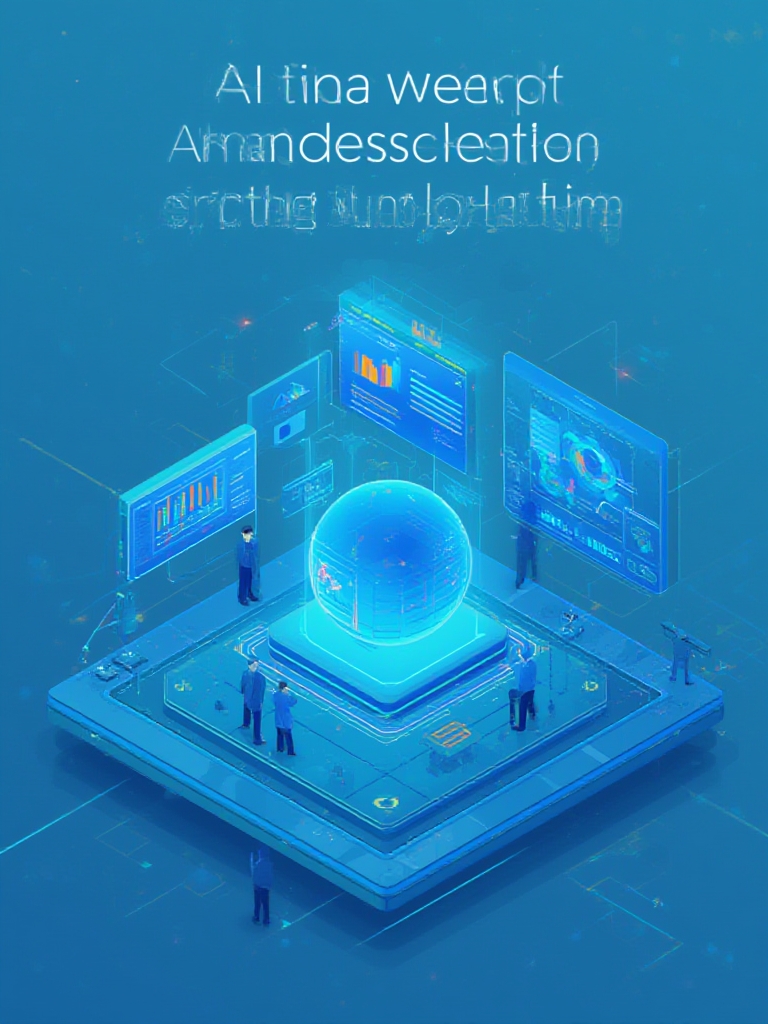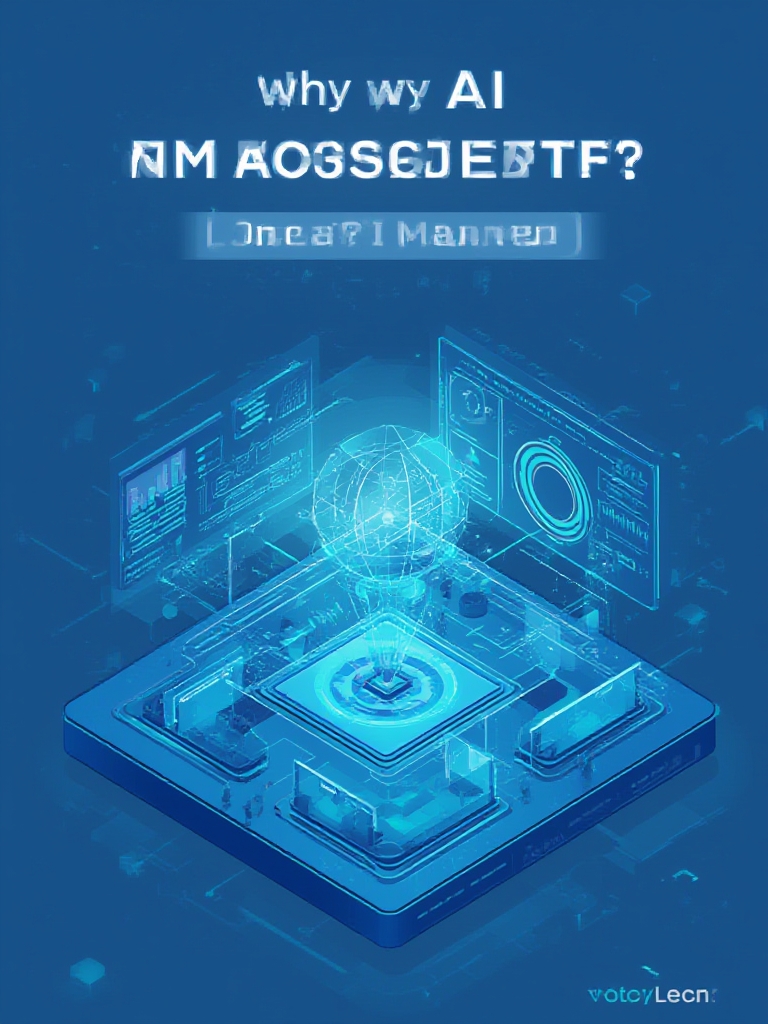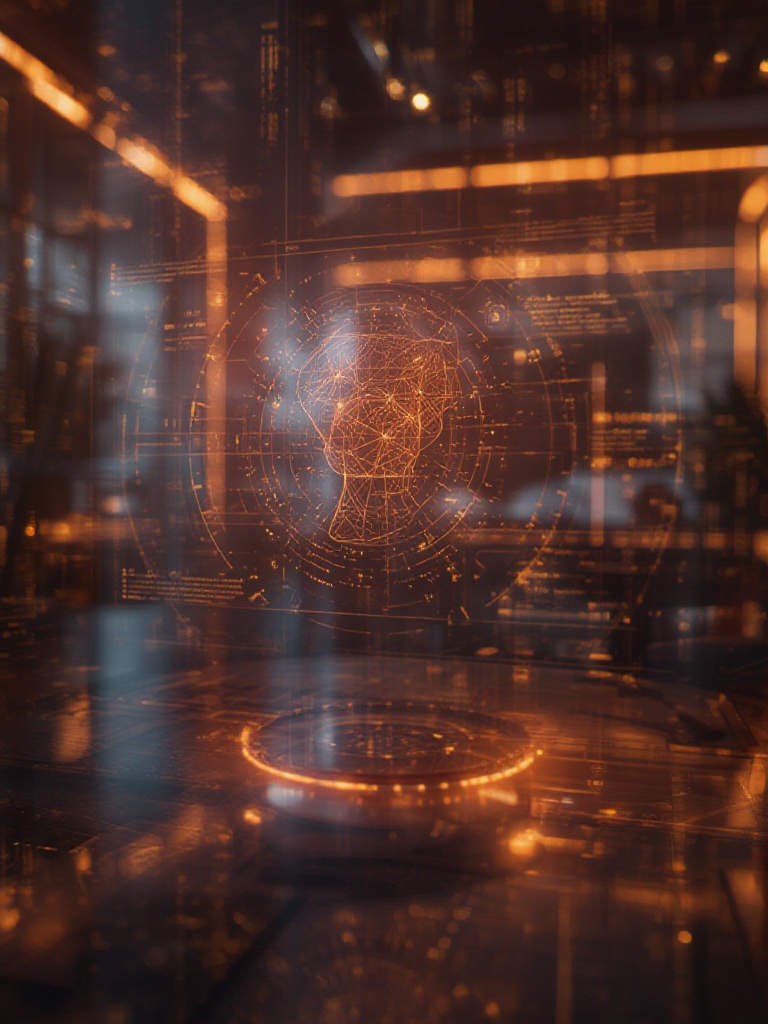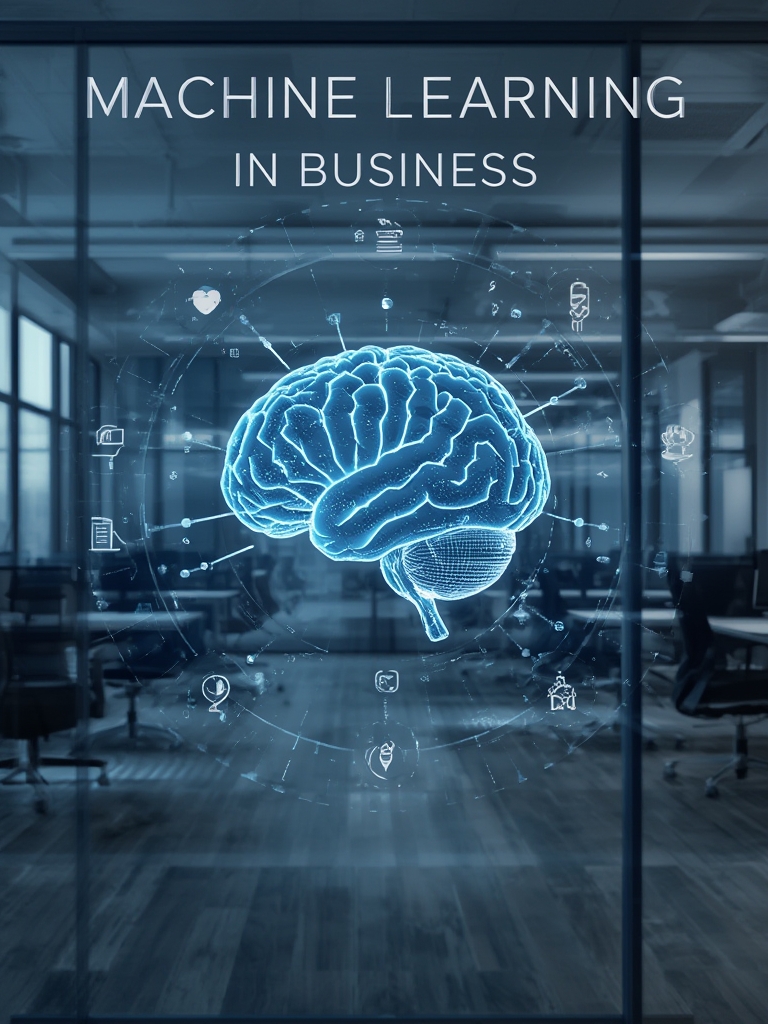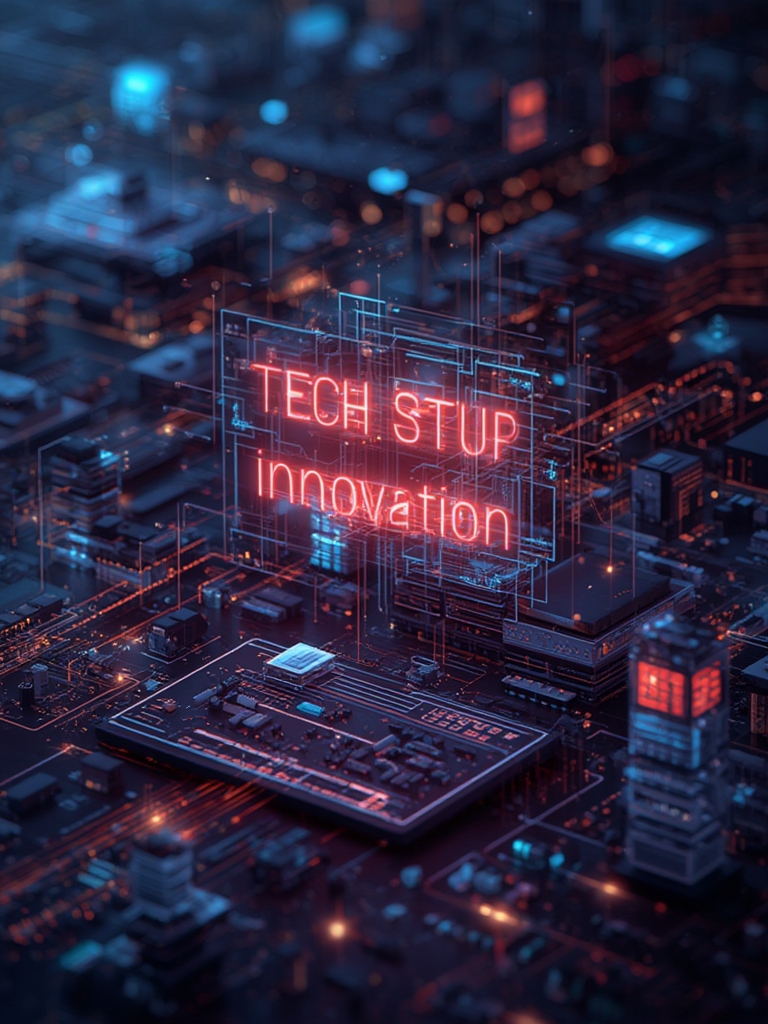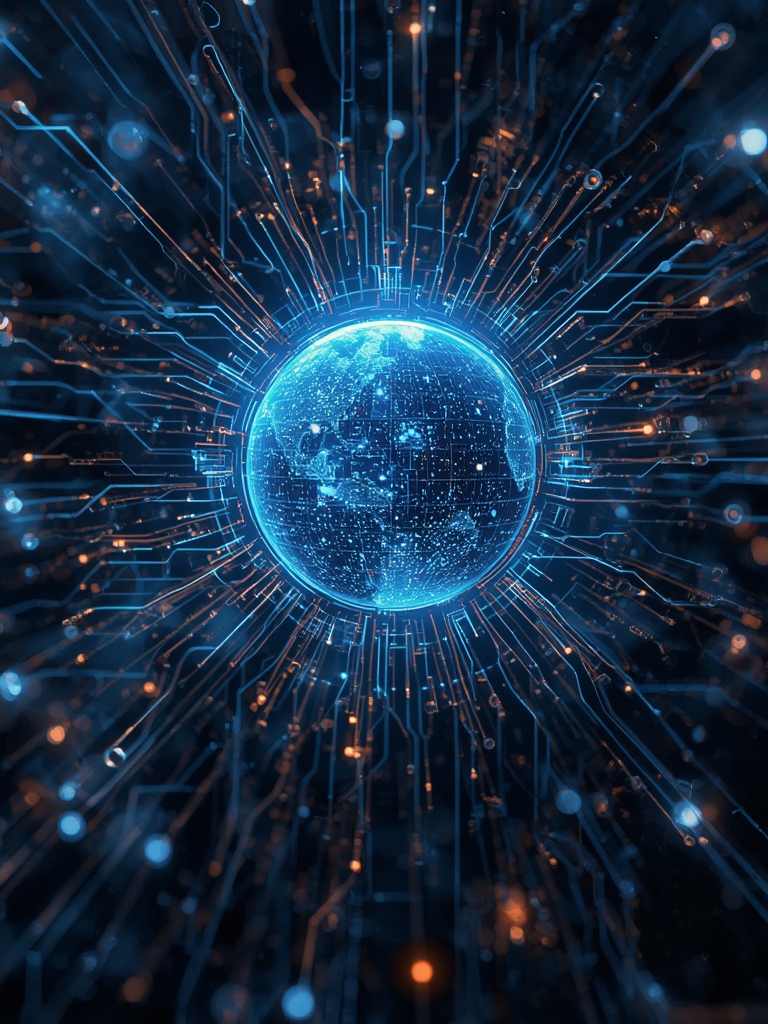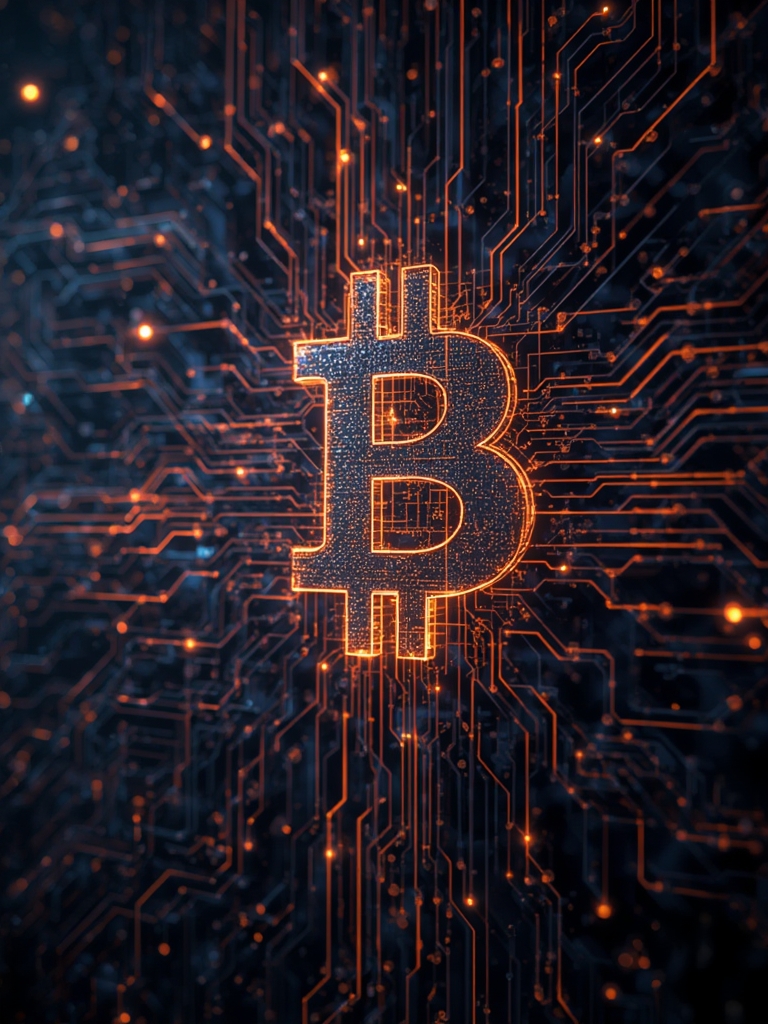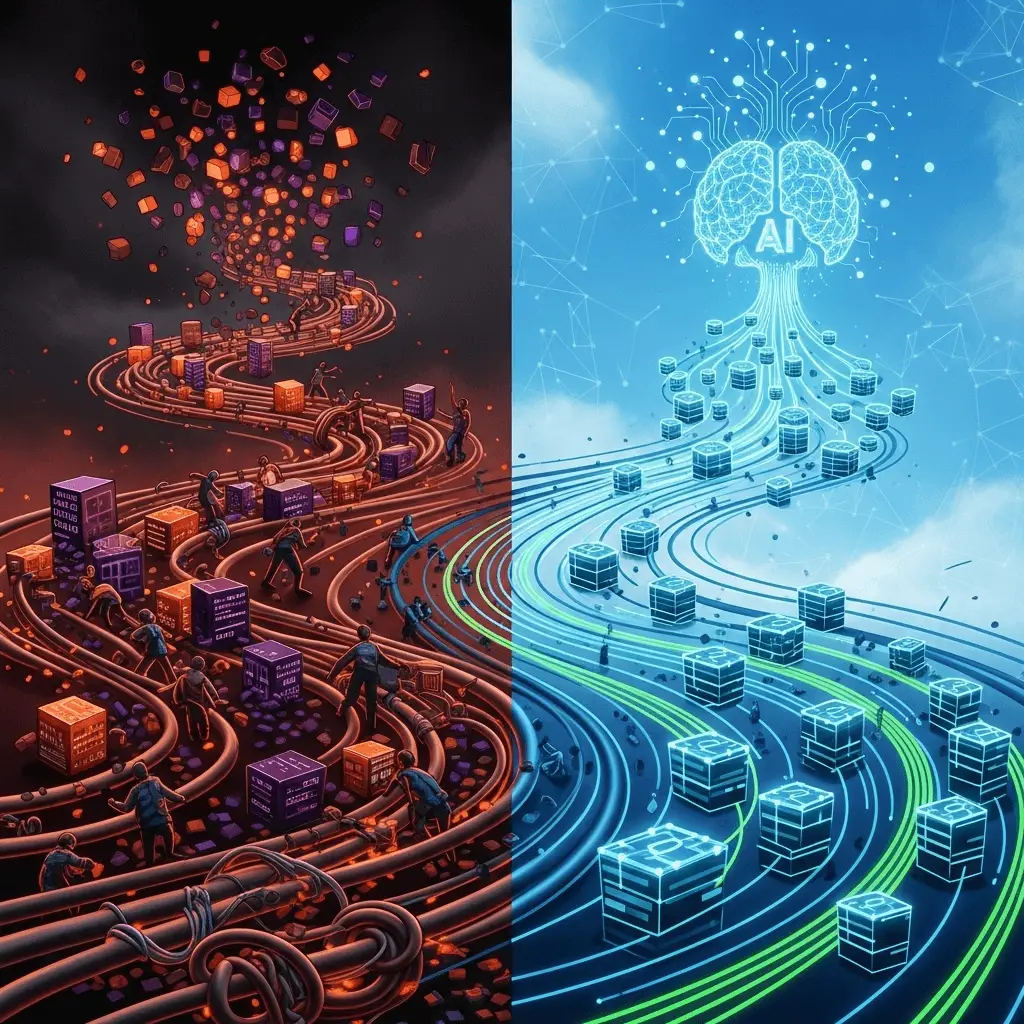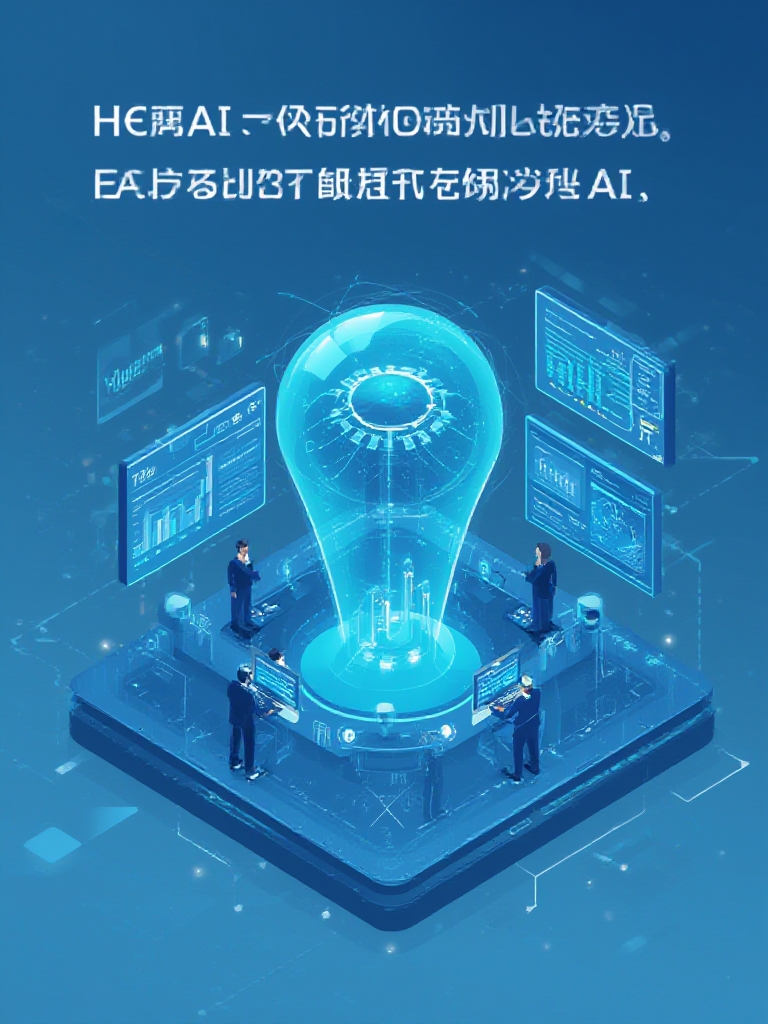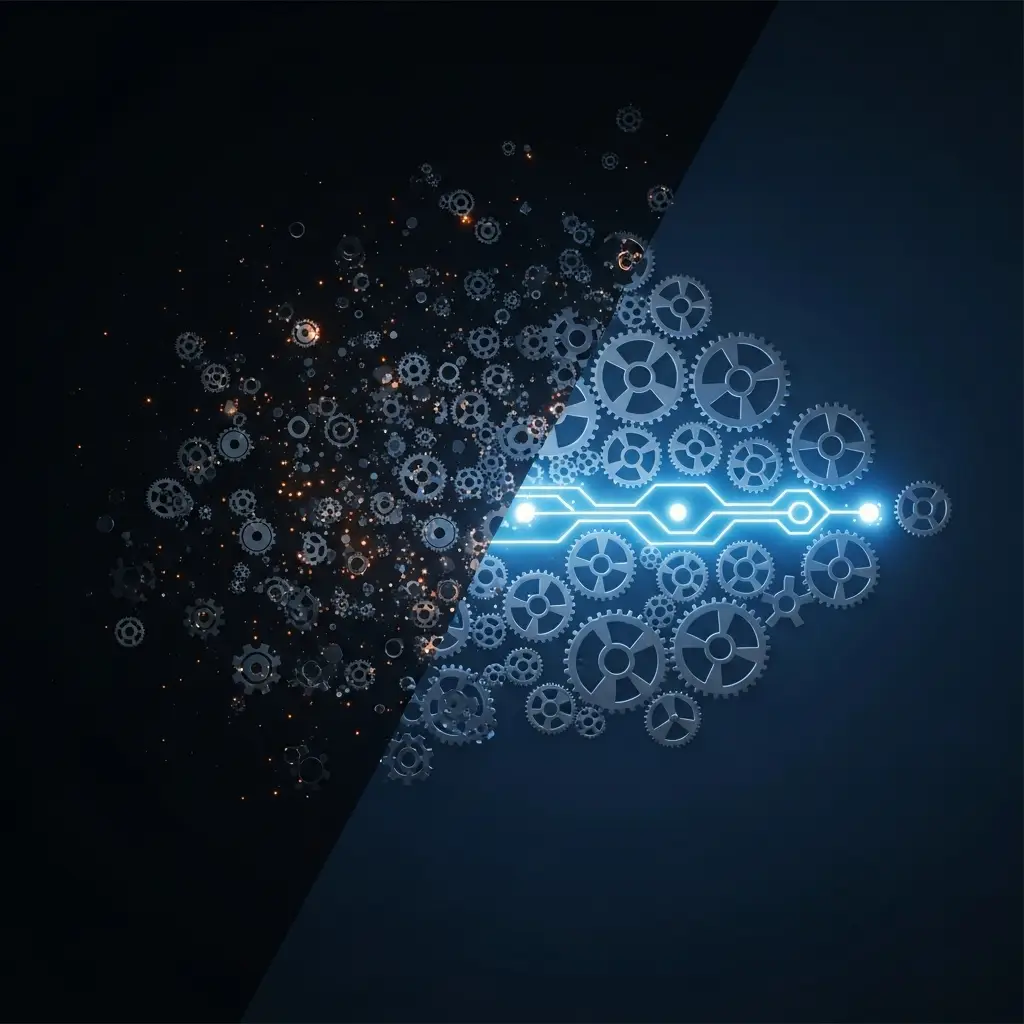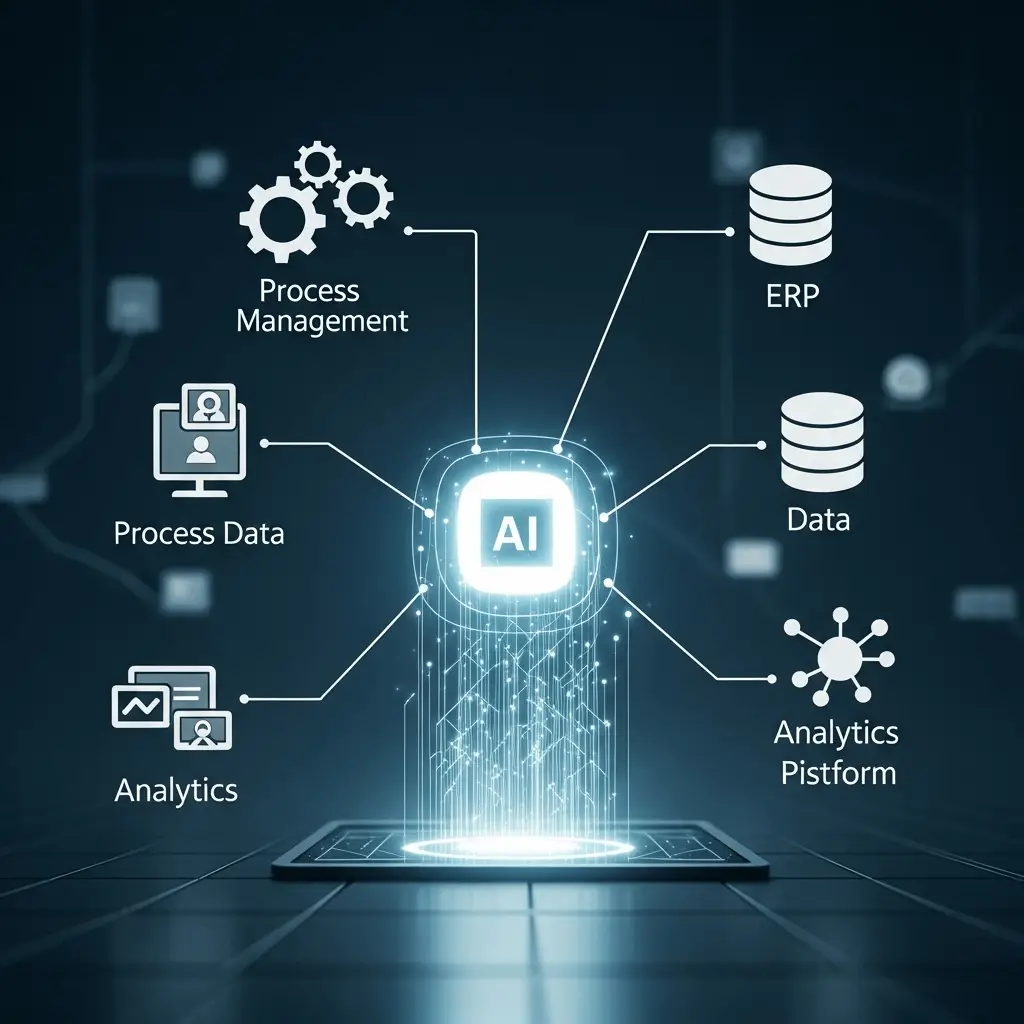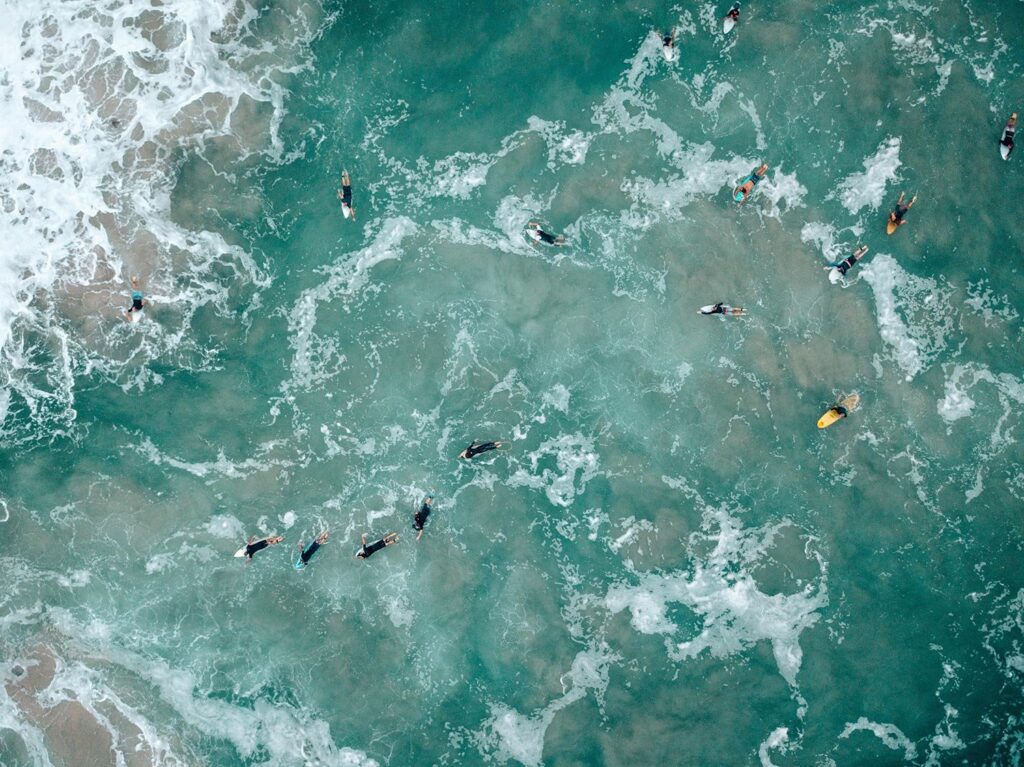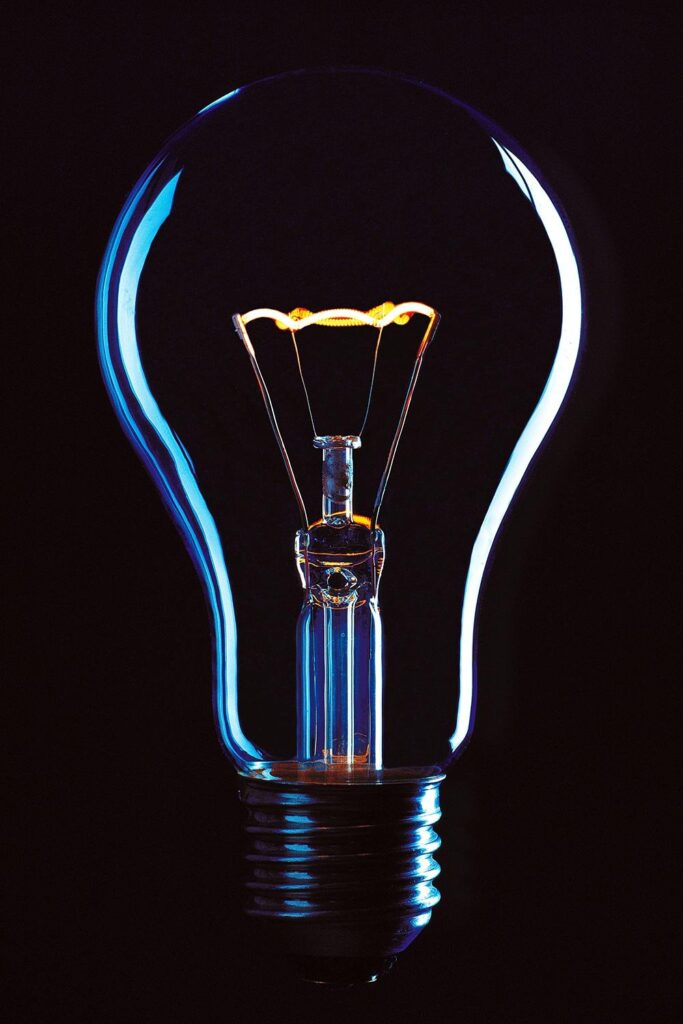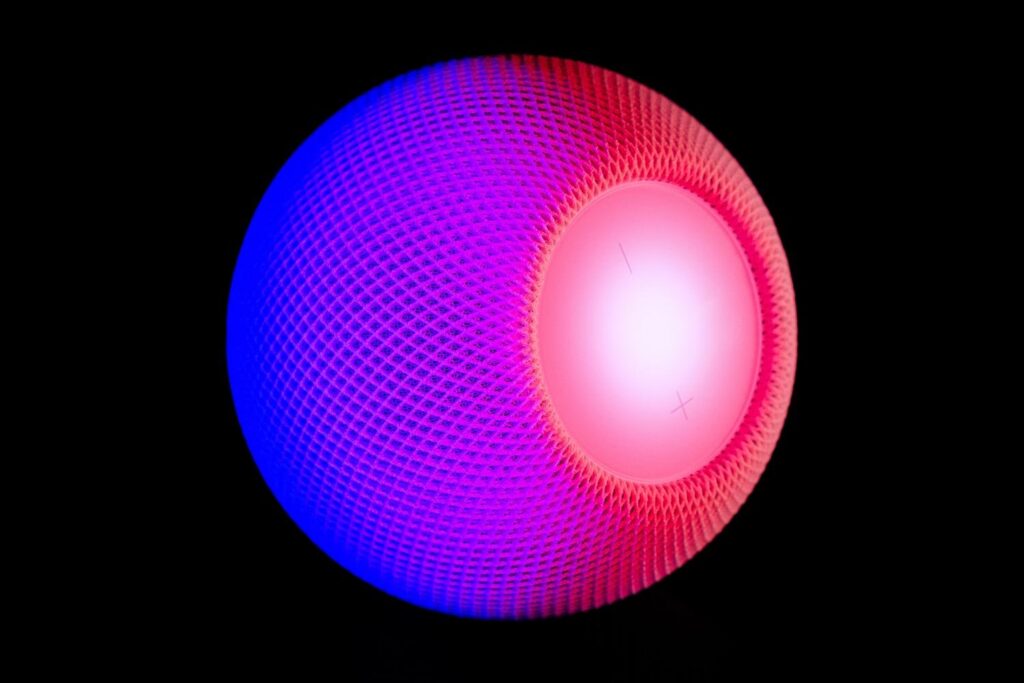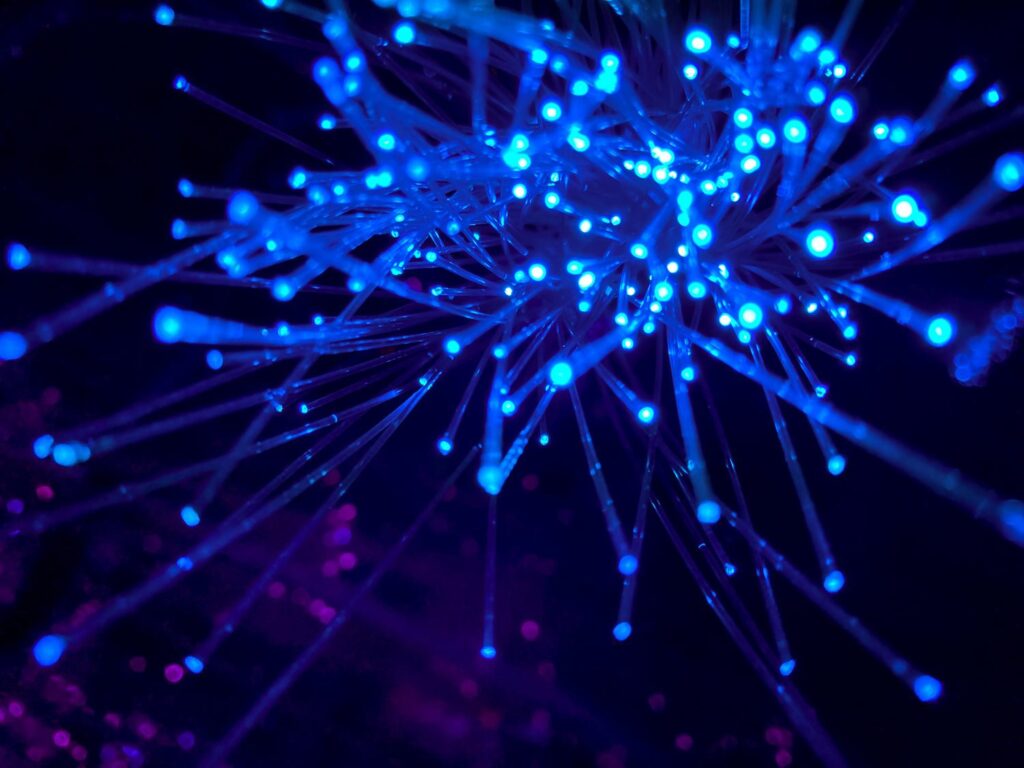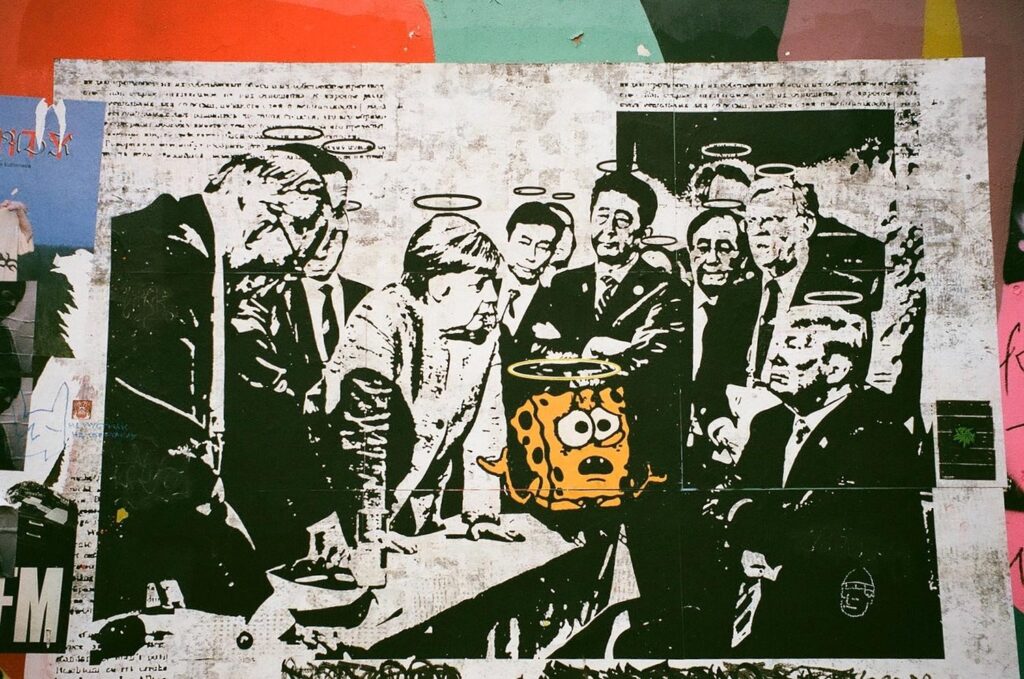How do I get started Locking and Unlock Best Elements?

“Lock and unlock” is a simple way to build faster without breaking quality. You lock the pieces that must stay consistent (brand, security, pricing logic, legal text), and you unlock the pieces that benefit from frequent iteration (headlines, visuals, layouts, offers). This guide shows how to set that up in content, design, and product workflows.
The Core Idea
- Lock = protect from accidental change. Centralize, permission-gate, and version control.
- Unlock = make safe to test. Modularize, templatize, and measure.
Think of it like a house: you lock the foundation and utilities; you unlock furniture, paint, and decor.
Step 1: Decide What Deserves a Lock
Start with a quick audit. List the items that cause brand, legal, or technical risk if changed casually.
Usually locked by default
- Brand tokens: colors, typography, spacing scale, logo usage rules
- Legal & compliance copy: privacy statements, refund terms, claims and disclaimers
- Security-sensitive components: auth screens, payment flows, encryption settings
- Pricing math & taxes: core calculations, coupon rules, tax settings
- System data models: IDs, schema names, primary keys
Often unlocked
- Headlines and body copy on landing pages and blogs
- Hero images, icons, and illustrations
- Page layout variants (sections on/off, order changes)
- CTA text and placement
- Offer packaging and bundles (within pricing guardrails)
Deliverable: a one-page “Lock Map” table with two columns—Locked vs Unlocked—and owners.
Step 2: Turn Locks into Systems, Not Rules
Locks work when they’re embedded in tooling.
For content & design
- Design tokens: store color/type/spacing in a shared library (e.g., Figma variables).
- Component library: buttons, forms, cards with states; publish versions and document props.
- Template library: page shells with fixed header/footer/legal bars.
For websites & blogs
- CMS fields: lock global header/footer, legal snippet, and SEO baseline; unlock per-page content blocks.
- Role permissions: editors can change posts and images; admins can change templates and global SEO.
For product/engineering
- Feature flags: ship variants safely; lock core logic behind flags with rollout controls.
- CI checks: lint brand tokens, block removal of security headers, run snapshot tests on components.
- Versioning: semver your design system and API; changelogs communicate safe vs breaking changes.
Step 3: Build an “Unlock” Playground for Iteration
If changes are safe, make them easy.
- Snippets for copy: headlines, subheads, CTAs stored as reusable snippets you can swap per page.
- Media slots: hero images, backgrounds, and icons as configurable slots in templates.
- Layout toggles: switch on/off sections (social proof, FAQ, comparison table) without a developer.
- Experiment kit: A/B test wrapper with a standard report (variant, audience, uplift, confidence).
- Content checklist: tone, length, reading score, internal links, alt text—review before publish.
Step 4: Guardrails So Unlocks Don’t Break the Brand
Keep exploration inside a safe box.
- Token-only styling: variants can mix approved tokens, not invent new ones.
- Content limits: max headline width, line length, and image aspect ratios.
- Compliance hooks: any page mentioning guarantees, health, or finance auto-injects the correct disclaimer.
- Image rules: minimum resolution, compression, and color profile guidelines.
Step 5: Start Small—One Week Pilot
Pick one page or flow and implement the model.
Day 1–2:
- Create token set and component library (or tidy the existing one).
- In the CMS, lock header/footer/legal; expose editable fields for headline, subhead, image, CTA, and two optional sections.
Day 3–4:
- Draft two content variants; swap only unlocked fields.
- Set up an A/B test and define a single success metric (click-through to signup, scroll depth, or leads).
Day 5–7:
- Ship, monitor, and document: what changed, results, learnings.
- Roll back instantly if a variant underperforms or violates guardrails.
Output: a short “pilot report” proving the lock/unlock model speeds iteration without chaos.
Practical Examples
Blog
- Locked: site navigation, logo, type scale, link styles, legal footer, canonical URL rules
- Unlocked: headline, standfirst, body copy, subheads, hero image, pull quotes, CTA box, related posts
Workflow: editor writes → design picks hero from approved library → QA checks SEO basics and alt text → publish.
Landing Page
- Locked: brand tokens, primary button styles, pricing math, refund text
- Unlocked: hero headline, social proof order, feature section count, FAQs, CTA copy
Workflow: marketer assembles a variant from template toggles; developer only reviews if a new component is needed.
Product Onboarding
- Locked: auth, password rules, data capture constraints
- Unlocked: step order (within bounds), microcopy, illustrations, progressive disclosure tips
Workflow: PM runs a feature flag experiment; UX and copy switch tips or order; analytics compare completion rate.
Common Pitfalls (and Fixes)
- Too many locks: no one can change anything → iteration dies. Fix: lock fewer items; tighten guardrails instead.
- Hidden ownership: no one knows who can approve a change. Fix: assign owners per lock and publish a contact list.
- Shadow styling: teams bypass tokens with custom CSS. Fix: lint CSS; block non-token values in CI.
- Data chaos: tests run with dirty or tiny samples. Fix: predefine thresholds (sample size, run time, success metric).
- Legal drift: disclaimers go missing on new pages. Fix: auto-inject based on keywords or page type.
Minimal Toolkit (pick what fits)
- Design: Figma (variables/components), a shared icon set, and a branded illustration library.
- Web/CMS: template-based CMS (block editor), permissions, reusable content snippets.
- Testing: a lightweight A/B tool or feature flags, plus a dashboard for results.
- QA: accessibility checker, link checker, performance snapshot (Core Web Vitals).
- Docs: one-page Lock Map and a living “How to ship changes” guide.
Checklist: Your First Month
- Publish the Lock Map (owners, what/why).
- Extract tokens and components; remove ad-hoc styles.
- Convert the homepage or a key landing into a template with unlockable blocks.
- Create a snippets library for headlines/CTAs.
- Run two controlled variants and record learnings.
- Review locks monthly; move items between columns as you learn.